The compact disc is, and probably will remain forevermore, the definitive hard-copy media that will get entertainment out across the globe. They're easy, cheap, and anyone with a decent cd printer can make a professional looking disc in minutes. The printer that I use to print cds is an epson stylus photo R320 as seen on this website, and it works just fine. If you are on a serious budget but want to make great looking cds, I suggest you either save up for one of these cd printing printers or ask for it as a birthday present. You can get a used one on amazon.com for about $100. If you can't even afford that but still want to make decent looking cds, there are other options that i will discuss below. Once you get your cd printer, you need a reliable program that will allow you to print on your cds. Since I got my printer second hand, I don't know if it comes with printing software, but lets assume it doesn't. After trying many many different programs, I found that the easiest software to use is called Sure Thing 5, which can be downloaded here. Don't forget to go to Staples and buy some inkjet writable cds. I bought a pack of 30 of them the other day for $10. If you can buy in bulk, you will save money. You can also buySilver-bottomed CD-Rs online for about $30 if you are embarrassed to give out ones that have that puke-green tinted bottom. I like the convenience of just walking to Staples, myself.
If you are just sending out demos, keep the designing relatively simple--the program is easy to adjust and you will figure out how to make beautiful cds in about an hour. One of the most annoying parts of the Epson 320 is that it is EXTREMELY expensive to buy ink for--about $75 altogether! But, as your Starving Artist Guide, I've naturally found a way around that problem. It occurred to me one day to go on ebay to check for cheaper ink, and for about 10 dollars (plus ten for shipping since their operation was based in Canada) I found some knockoff Epson ink that worked beautifully. I didn't have any hassle with the cartridges either. So ink for $20 is good, but I found an EVEN CHEAPER way to fill up my cartridge tanks. After printing so many cds a day, I found myself needing ink again within a month, so I went to Staples and bought myself an Ink Replacement kit. This, little did I know, was the biggest nightmare to do EVER! But eventually is worth it (I think). I brought the kits home for $35 dollars (1 for Black Ink, 1 for the Color Inks) and was happy to see it's promise to fill my cartridges a whopping SIX times! I took out the ink cartridges and had to drill tiny holes in the tops of them, take a syringe (supplied by the kit) and push in about 20mL of ink in each cartridge. Easy enough. I did manage to spill some and Cyan Blue got all over my hands at one point. After filling them all and plugging them with tiny little plugs, I though I was set--I was wrong. Boy was I wrong.
Epson does not want anyone to get a bite out of their profit, and have safeguarded their expensive ink by making it very much a hassle to refill your own. When your ink runs out, it tells the computer "I'm done, and don't let anyone tell you otherwise." I did a web search and had to buy an $8(plus $5 s/h) machine that tells the printer that it is using a brand new cartridge. It was an annoying hassle that cost me about a weeks time. By that time, the ink had solidified in the printer head and i had to use cleaner (supplied in the Ink Refill Kit, thankfully) and print the test pattern about a gazillion times before it was printing decently again. However, now that it's set up, I just have to refill the cartridges myself and I don't have to deal with Ebay or Epson's overwhelmingly expensive ink again. Keep in mind, however, that refilling your own ink is not for the faint of heart--you will probably get dirty in the process. But that makes life more interesting, right?
And finally, the easiest (albeit least professional looking and most costly) way to print your own cds is to go to Staples or your local papery and buy CD stickers. You print them out even with a little tinkering just on Microsoft Word, and stick them directly on the top of your CD-R. Make sure there are no bubbles in the sticker or else it looks really shoddy. This is probably best suited for limited use, sending out to bars/clubs you want to play at. Another helpful item is to get about 100 or so slimline cases (I've seen them as low as $15 @ staples) or just paper sleeves which are as effective and sometimes cost less.
My final note in this post is that cds, though effective and easy to use, are only a small part of the equation in the 21st century. I've had people all over the world in places like the UK, New Zealand and Australia listen--AND BUY my music. Here's how--cdbaby.net. It is pretty cheap and will set up your music digitally with ease and speed. All you need to do is send them a hardcopy of your cd WITH original artwork, set up your price (usually $9.99 for a full cd) and they will do the rest. The cost is $35 for setup and to hold a limited number of your actual cd for sale on their site, and $20 extra for a UPC number. This will allow any retail store to request your cd to put in their store. They then distribute your music to online stores like amazon.com, and more importantly, Itunes. This makes your music available worldwide! This is something that was never, ever available to independent artists in the history of music until now! And it only costs $35! It's pretty sweet. For every digital song you sell, you get 91% of the income. For every cd you sell, they keep $4. This would be the fairest record contract in the history of record contracts. You keep full rights to your music and can cancel anytime. Best of all, once it is set up, it will be there forever. No more dealing with it. When you reach a dollar amount that you set (mine is $25) they will send you a check in the mail. And it is very awesome to get that check. Very awesome indeed. And when your done making your album, there's only one thing left to do--promote it. Do this by using the Village Voice trick, as listed below. Finally, there's always Discmakers. I've never tried them, they're really expensive but they are definitely professional.
And since I mentioned it in this post, I will link my cd in a shameless, shameless plug below. I did everything I mentioned above in order to get these babies out to the world! And remember if you buy, you're buying them from a true starving artist. And one day the cds themselves will be highly collectible!
Sunday, February 1, 2009
Subscribe to:
Post Comments (Atom)
Want your music featured on Starving Artist Radio?
Have A Question/Comment?
Contact me at StarvingArtistsGuide((AT))gmail(DOT)com

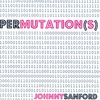







No comments:
Post a Comment